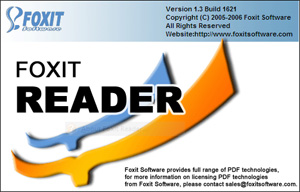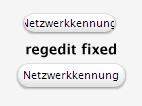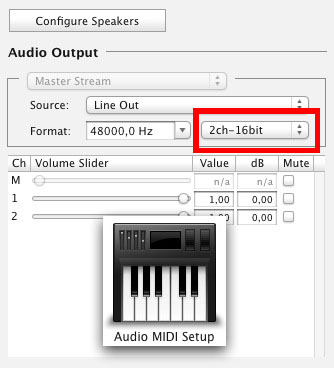31st
July
2006
A few days ago i found GimmeSomeTune 1.6 for iTunes on Mac OS-X. Now being back to Windows XP I needed a similar tool. Most important for me is not using such buggy widget engines like Yahoo! Widgets or AveDesk, sorry guys but your tools don’t work so well with other mods like RK Launcher or Entbloess 2.
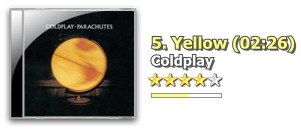
Close to Software created this awesome Freeware tool. It offers some nice skins and lets you modify lots of settings with their handy interface. It searches cover art images for your playing songs and saves em as folder.jpg in the according folders. On their website it says:
CD Art Display supports Winamp 5, AlbumPlayer 4.3e and iTunes 6.It also supports Winamp 5 API enabled players such as foobar2000 (with Winamp API Emulator plugin) and MediaMonkey.
Awesome software, I will test it the next days because it is not final yet (Release Candidate 4).
posted in windows |
31st
July
2006
When checking page layouts everybody wants to see their layouts as big as possible and sometimes wants to see the double page layout, just like a book  ( 2 pages next to each other on one screen).
( 2 pages next to each other on one screen).
Adobe Acrobat Reader in its recent version 7 doesn’t support this feature in their full-screen mode. So I had to search for some alternative PDF viewer.
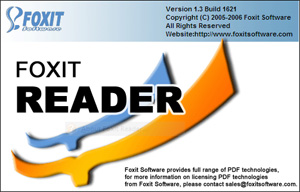
FoxitReader (Freeware) is fast, starts in a split second and features double-page facing in fullscreen mode. Don’t be afraid of the ugly web-site and the more ugly screenshot.

On some properly theme-d Windows XP its looks really nice, even better than Acrobat with all its colorful buttons.
posted in reviews, windows |
31st
July
2006
Oh I hated that bug.
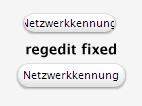
After finding nice mssytles like Milk or Smooth Stripes for Windows XP I mostly had this bug and somehow no font setting could fix it. Today I stumbled across some forum threads discussion this problem and they really found the solution.
Just open your Registry-Editor (regedit.exe) and go to the
HKEY_LOCAL_MACHINE\SOFTWARE\Microsoft\WindowsNT\CurrentVersion\FontSubstitutes
and fix the both values of “MS Shell Dlg” and “MS Shell Dlg 2” by setting em to “Lucida Grande” or whatever main system font you defined for your style.
posted in windows |
30th
July
2006
Well, I always complained about the threading problems in Firefox (Windows XP). For example Firefox won’t let you use any mouse gestures (e.g. switch to next tab) while it is loading plugins or just web-content in the recent tab. I guess the plugins just have lower priority than the render engine. But you can still use the keyboard shortcuts to switch the tabs at all times.
In Mac OS X I had the problem that some browsers don’t support mouse gestures at all.
So I had to find some application for Global Mouse Gestures on both systems.
Lets start with Windows XP.

StrokeIt (0.9.5) is some great Freeware tool that lets you define global and local (for individual window classes) mouse gestures for all your needs. It even offers gesture feedbacks like line-drawings in individual colors. Since the global keyboard and mouse events have almost the highest priority in Windows XP it is much faster than any plugin for Firefox like Mouse Gestures 1.5.1 or All-in-One Gestures 0.17.4.
Now for Mac OS X ( PPC and Intel Mac).

CocoaSuite (universal binary), formerly know as CocoaGestures, was originally Freeware but the project was integrated into the new Payware CocoaSuite. You can still download the old CocoaGestures 1.2 from MacUpdate but I guess it only works on PPC. So CocoaSuite works only on for Cocoa apps and costs like “US$14.95” recently. It works pretty well and 30–day trial is OK for AppZapper if you know what I mean.
posted in mac os x, windows |
30th
July
2006
My first try was going to pimpmysafari.com and look for Adblock plugins. I decided to use SafariBlock and got the list of blocked URL’s from yoyo. But than I started Safari and everything was awesome laggy. I couldn’t even scroll the engadget site while it was loading. So I guess the filter list was too much for that little plugin.
Next I tried BFilter which was pretty fast but had no nice GUI for the filter lists and that’s a no-go in OS X 🙂
Finally I found this weblink describing how to modify the "etc/hosts" file in Mac OS X.
- So just go to yoyo and get the list in host file format (copy to clipboard).
- Open some Terminal.app and enter this command:
sudo /Applications/TextEdit.app/Contents/MacOS/TextEdit /etc/hosts
- Paste the filter list right under all the existing entries into the TextEdit window and save the changes.
- Relog or reboot and you are done !
Additionally I used the userContent.css from floppymouse and used it both with Safari and OmniWeb by just setting the "Style Sheet" option in both browsers preferences.
posted in mac os x |
29th
July
2006
Well, I tried to install Flip4Mac in order to play Windows Media Videos in my browsers on Mac OS X and got this nice error message.
Flip4Mac WMV cannot be installed on this computer. QuickTime version 6.5.1 or later is required to run Flip4Mac WMV Player.

The solution to this problem is the following.
- Download Flip4Mac and copy the "Flip4Mac WMV.mpkg" to your desktop or somewhere else.
- "Show Package Contents" with right mouse button and open the /Contents/Info.plist with TextEdit
- Find "IFRequirementDicts" and delete the complete key tree like this . Save the changes (overwrite) and you are done.
- Now install Flip4Mac by just double-clicking the "Flip4Mac WMV.mpkg".
Worked for me.
posted in mac os x |
27th
July
2006
Finally ! Unsanity released the Beta 1 of its famous desktop theme modding software as universal binary. In this weblog post you can read the recent discussions and get the download link.

I had problems with themes like Mes, Muku and Pulsar (ShapeShifter crashed). But others had the same problems and Jason Harris promised to “release a 2.4b2 tomorrow that includes the fix”. So lets hope it will work. So far I’m using Metal Milk 1.0 . I’d prefer MaxThemes’s Milk 3.2 but somehow they don’t care that much for their stuff to update it with applications like iTunes.
update: Well, as Jason Harris promised the new 2.4b2 is out and fixed the crashes on Pulsar and co. But somehow I couldn’t find some active community about theme creation. MacThemes is a little silent as well in the last months. I hope the theme communities from the PC users will slowly come over to OS X and reanimate the Mac communities. I’ve tried now about 25 recent themes and found like 2-3 that were halfway useable and got wide application support.
posted in mac os x, reviews |
27th
July
2006
Just after the iLife 06 installation (on Mac OS X 10.4.7) I discovered a few problems with iTunes. After like 5 minutes of playback the sound was muted, but not via the menu or by system settings. So I rummaged in a few forums and found out that installing iLife 06 changes some audio settings in OS X.
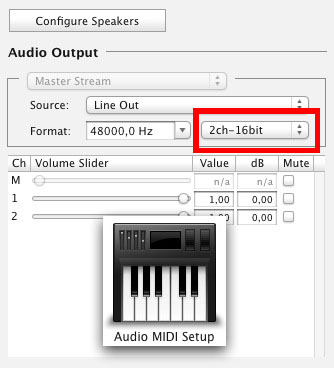
All you have to do is changing the "Applications – Utilities – Audio MIDI Setup – Audio Output" configuration back to a "2ch" 2 Channel output. This fixed it for me.
posted in mac os x |
19th
July
2006
Just found this nice tool. After trying to find some Senergy freeware alternative for iTunes I stumbled across various stuff like iTunes Companion for Yahoo! Widget Engine, or Clutter .

GimmeSomeTune 1.6 even offers the little mini-controller I was used from Senergy, but without its buggy fade-out effect on the floater. So far it works nicely, got to check out the Amazon artwork fetch feature a little more.
posted in mac os x, reviews |
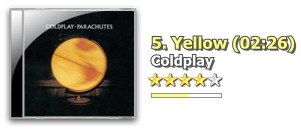
 ( 2 pages next to each other on one screen).
( 2 pages next to each other on one screen).