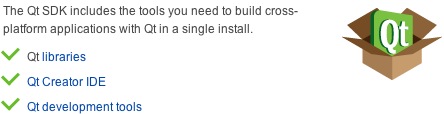Qt4/C++ Development with Leopard
I got tired again of developing in Windows XP. Since my Vista destroyed itself within a micro second XP was my last hope. I thought it must be possible to code stuffs in Mac OS X Leopard too. I tried installing the old Eclipse 3.2.1 because of the one and only QtClipse Plug-in I knew from old times. I couldn’t find some Eclipse 3.2.1 binary with CDT included for Mac so I downloaded the platform release and installed CDT 3 via software-updates. So far so good. I tried installing QtClipse but without success. So I thought about using KDevelop but I didn’t want to go through all the hassle installing KDE and so on. Using XCode was not a good alternative after various reports about malfunctioning code completion (code sense).
Suddenly I stumbled upon this article about Cmake, Qt4 and XCode on OSX. He pointed to the Qt SDK for Mac (430 Mb). Installed like charm and worked very smoothly without any further configuring or installing. Code completion in QtCreator is at its best. Since I like a few packages from libqxt I downloaded, extracted and installed it.
./configure -no-db
make
make install
Additionally I had to copy
libqxt-0.4/src/gui/qxtwindowsystem.h
from the downloaded source package to
/usr/local/Qxt/include/Qxt/QxtGui
but that’s almost it. The qxt.prf was not deployed into the correct folder, so I had to move it manually to /usr/local/Qt4.5/mkspecs/features/mac. After that I added these 2 lines to my .pro file:
CONFIG += qxt
QXT += core gui
And that’s it. Qt Development in Mac OS is pretty easy and comfortable now. Worked for me.