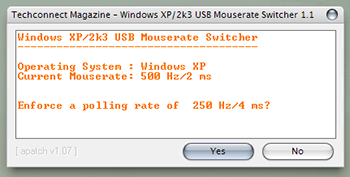Mac OS x86 on AMD – my story
This is my first blog entry using Mac OS x86 10.4.60 on my AMD (A8N-SLI with 6600GT connected with DVI). I tried using Blog Thing but somehow it was too simple or i was too stupid, right now I’m using ecto . Too sad its not freeware, maybe ill find some nice tool later on.
Just stumbled across Qumana . Its freeware, looks a bit ugly but seems to work smooth.
So how did the whole mac thing start ?
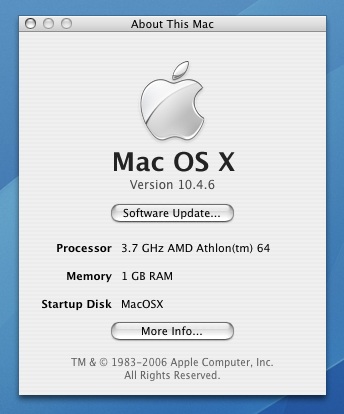
After reading this HowTo install Mac OSX on a Standard Laptop i was ready to install it. Next i got the "NVDriverBeta1.zip" from MacVidia and followed basicly this guide to install NVidia drivers for Mac OSx86 . The best suiteable resolution for me was 1680×1050 so far. I wish for 1920×1200 in the next release. So the DVI connector and resolution problems were solved and i could work on the little iTunes preferences page bug. With Maxxuss’s AMD_Enabler 1.0a this was fixed pretty easily. Last thing was to install Firefox, some ICQ client called Adium , Tinker Tool , VLC with xvid and divx codecs and a few other neat things.
A few more things:
A8N-SLI restart fix (you can now reboot properly with the osx menu buttons)
nForce4 Network driver Hack for the A8N-SLI (now you can use the onboard network card)
Gimp (if you dont have iphoto and osx’s preview tool wont let you edit pics …)
HowTo Switch to Mac (very useful article for former windows users)
posted in mac os x | 0 Comments