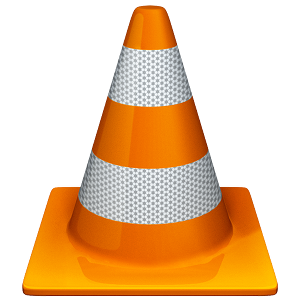Improving vlc’s .mkv playback in Mac OS X
When loading big .mkv files(like 3-5Gb) into VLC with hd content and maybe even subtitle tracks you’ll notice slow loading times. You’ll although notice that OS X is building up a huge pagefile because it eats up your memory, requests virtual memory and thus starts paging to the hdd.
To speed up the movie loading times(movies with subtitle tracks) in VLC open up the Terminal.app:
sudo chmod -R 777 /usr/X11/var/cache/fontconfig
To avoid VLC eating up all your memory while playing big .mkv files:
- Open up VLC
- Go to "VLC" -> "Preferences"
- Show "All" preferences
- Go to "Input / Codecs" -> "Access modules" -> "MMap"
- Uncheck "Use file memory mapping"
This saved me from a lot of headache. By the way, its always a good thing to clear all kinds of caches (like the font cache) from time to time using tools like Onyx and repairing disk permissions with the disk utility. Worked for me.
posted in mac os x | 26 Comments