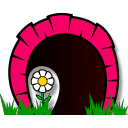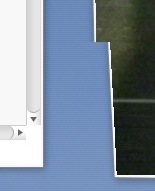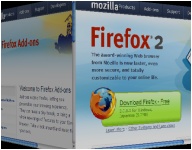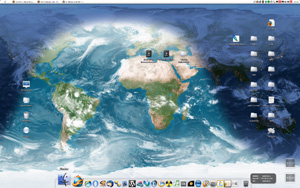25th
January
2007
Well, i wanted to import my .ogg and .flac into iTunes but … you know the story. After 2 days of trying to compile amarok with kde3 and making it run natively with quartz-wm, i gave up.
The next day i found this nice blog post about adding ogg and flac support to iTunes.
Just get xiphQT (0.1.5) and install it ( open the XiphQT-full.mpkg ). Next get the flac import component for iTunes (its the flac_import_0.5b1_p0.1.dmg ) and drag the FLACImport.component into /Library/QuickTime . Last get the set-OggS tool (its the set-OggS-0.1.dmg ) and place the “Set OggS.app” in your dock or somewhere else where you can easily drop files to. Quit iTunes and restart it.
Now, what do you have to do for importing .flac into iTunes …
At first drop the .flac files on the “Set OggS” application (on the icon, not into the window).

Next just drag the .flac files into your iTunes. It takes a while to import and the playback will stop during that import period. Starting the playback of a .flac file although takes a while.

But after all, the .ogg and .flac files are in the library and you can play em as easy as all the other content. Just needs some more work on importing stuffs. Worked for me.
posted in mac os x |
21st
January
2007
I’ve been using the bitvise Tunnelier for quite some time now in Windows XP and it is a real pleasure to use this easy tool.
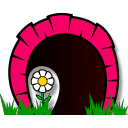
For Mac OS X i couln’t find a tool like that until i came to the SSH Tunnel Manager . It is even easier to use than the windows tool and does a great job on tunneling your network traffic through firewalls. So you can have secure access to your non-ssl email accounts or just secure your traffic in a big company network. Ofcourse you still need some server outside your network with some ssh shell running.
posted in mac os x, windows |
21st
January
2007
Ok, i guess everybody noticed that importing adserver lists from websites like yoyo brings down most input managers for Safari. Even the userContent.css from floppymoose is slowing down the tab creation process in Safari.
After testing a lot with diffrent solutions i made up this final one:
Get the host list for macs from yoyo and edit your /etc/hosts.
Get Saft and delete all the URL match Patterns (and uncheck "Block Ad/Banners"). So you have the nice Fullscreen function for your Safari and more advanced controls about many other things in the browser. You can bind the Fullscreen shortcut to cocoasuite what i use for my global mous egestures in Mac OS X.
Next get SafariBlock v1.14 and delete all preset Filters. The special in SafariBlock is that you have a right-click on images, frames and flash movies to block em and set up filter rules for em. Works pretty well and the performance is still very good, as it would be without all these tools.
posted in mac os x |
21st
January
2007
Usually i’m used to this tearing effect in all other Operation Systems like Linux and Windows. It is possible to enable vertical synchronisation all over the desktop environment but that slows down the whole system and results synchronisation problems in video playback.
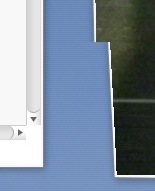
But in Mac OS X i noticed today something wierd. The tearing effect was gone. Totally smooth movement of the windows and the video playback was correct too. I don’t know how they do it, but it works.
I’ll never get behind this apple magic i guess 😀
posted in mac os x, reviews |
20th
January
2007
After dealing with my old 10.4.6 install with the “fake” 10.4.8 update which didn’t have the new 8.8.1 kernel I decided to make a complete new install.
Got the JaS.10.4.8.AMD.Intel.SSE2.SSE3 – DVD and gave it a try. Right after installation I got massive Kernel panics about the Geforce.kext family. Tried to use the old ones from the backup directory, but didn’t have much success.
After that I found the JaS.10.4.8.AMD.Intel.SSe2.SSe3.v1p ppf – patch for my ISO. This time they added Titan drivers instead of Natit. Applied it and burned that disc. First installation stuck on the language selection screen. On the second try i got massive usb driver error warnings but it worked. On the first reboot after the installation i got a black screen but I heard the harddrives were still rumbling, so it was again some graphics driver problem. Rebooted with “Graphics Mode”=”1280x1024x32@60” and it worked, BUT the image was upside-down. I dismounted my monitor and turned it upside-down 😀
After searching in a few forums and looking for help on macspeak network i decided to play with the boot options. I was able to get a 90 deg rotated display by starting with “Graphics Mode”=”1200x1920x32”. And as if I knew that its all my fault I just started with “Graphics Mode”=”1920×1200” (without bitdepth or refreshrate) and it worked like charm. CI (Core Image) and QE (Quartz Extreme) seem to work. I can play DVD’s and OpenGL stuff now.
The nforce4 SATA support still isn’t implemented. I tried some mods for the AppleVIAATA.kext but no success yet, just a few system crashes.
The only unsolved problem for me are these random crashes after like 30 mins usual working. Maybe its iTunes or Safari flash bug, no clue.
Update: the random system crashes are gone, but i still don’t know what caused em. The only crashing applications so far were Qumana and the apple’s Preview.
Next Update: you can easily make Qumana crash by just not assigning the blog post to a category. Well, if the glas is half filled, you could see it as a painful reminder and call it a “feature”.
posted in mac os x |
12th
January
2007
Just downloaded this neat addon from mozillas addon site.
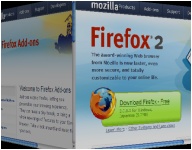
The only problem was the slow cube rotation speed.
You can change the cube rotating speed in the content/javascript.js file of the addon.
Just change
TabEffect.xpcomObj.translateToNextTab(back, 24);
to
TabEffect.xpcomObj.translateToNextTab(back, 12);
and the speed is doubled.
You find the file in (for windows xp users):
Drive:\ Dockuments and Settings\ UserName\ Application Data\ Mozilla\ Firefox\ Profiles\ YourProfile.default\ extensions\ {0784CD66-62FE-4cef-ABF4-F8ED9B654ACC}\ content\ javascript.js
worked for me.
posted in linux, mac os x, windows |
11th
January
2007
On my search for a new desktop background I stumbled across these Earth-Desktop-Tools like EarthDesk 3.5 (Win and OSX payware), Desktop Earth 2.1 ( Win freeware), OSXplanet (OSX freeware).
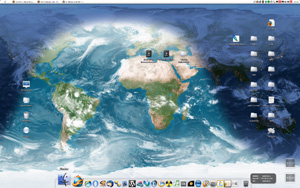
EarthDesk 3.5 looks like the screenshot above. If you don’t use Active Desktop in Windows it will just generate a resulting image (map + cloud layer) and update your recent wallpaper. I wonder how long it can draw my attention until it gets boring and will be replaced.
posted in mac os x, reviews, windows |