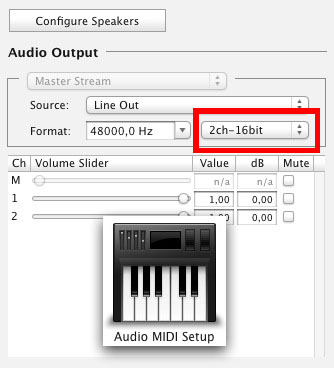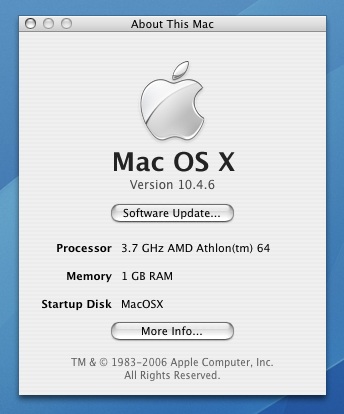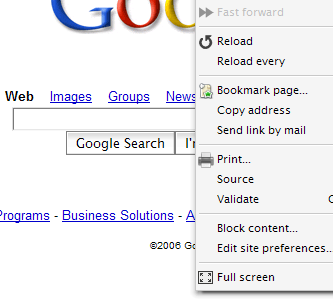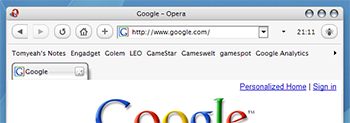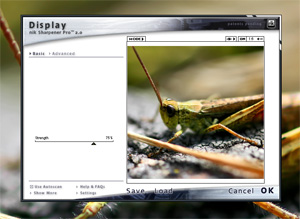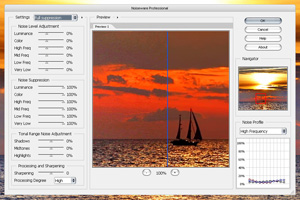27th
July
2006
Just after the iLife 06 installation (on Mac OS X 10.4.7) I discovered a few problems with iTunes. After like 5 minutes of playback the sound was muted, but not via the menu or by system settings. So I rummaged in a few forums and found out that installing iLife 06 changes some audio settings in OS X.
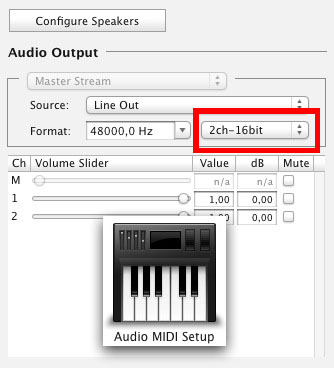
All you have to do is changing the "Applications – Utilities – Audio MIDI Setup – Audio Output" configuration back to a "2ch" 2 Channel output. This fixed it for me.
posted in mac os x |
19th
July
2006
Just found this nice tool. After trying to find some Senergy freeware alternative for iTunes I stumbled across various stuff like iTunes Companion for Yahoo! Widget Engine, or Clutter .

GimmeSomeTune 1.6 even offers the little mini-controller I was used from Senergy, but without its buggy fade-out effect on the floater. So far it works nicely, got to check out the Amazon artwork fetch feature a little more.
posted in mac os x, reviews |
28th
June
2006
This is my first blog entry using Mac OS x86 10.4.60 on my AMD (A8N-SLI with 6600GT connected with DVI). I tried using Blog Thing but somehow it was too simple or i was too stupid, right now I’m using ecto . Too sad its not freeware, maybe ill find some nice tool later on.
Just stumbled across Qumana . Its freeware, looks a bit ugly but seems to work smooth.
So how did the whole mac thing start ?
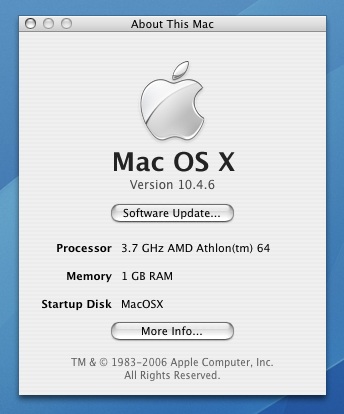
After reading this HowTo install Mac OSX on a Standard Laptop i was ready to install it. Next i got the "NVDriverBeta1.zip" from MacVidia and followed basicly this guide to install NVidia drivers for Mac OSx86 . The best suiteable resolution for me was 1680×1050 so far. I wish for 1920×1200 in the next release. So the DVI connector and resolution problems were solved and i could work on the little iTunes preferences page bug. With Maxxuss’s AMD_Enabler 1.0a this was fixed pretty easily. Last thing was to install Firefox, some ICQ client called Adium , Tinker Tool , VLC with xvid and divx codecs and a few other neat things.
A few more things:
A8N-SLI restart fix (you can now reboot properly with the osx menu buttons)
nForce4 Network driver Hack for the A8N-SLI (now you can use the onboard network card)
Gimp (if you dont have iphoto and osx’s preview tool wont let you edit pics …)
HowTo Switch to Mac (very useful article for former windows users)
posted in mac os x |
30th
May
2006
At first, there is no equivalent like Adblock + Filterset.G in Mozilla Firefox for Opera 9 that is as comfortable and efficient.
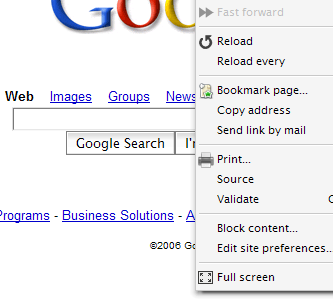
Opera 9 (beta 2) offers the “Block content…” option in its content menu. After pressing it you get some nice preview of what is being blocked from the site.
Basicly they use the filter.ini file in Opera’s profile folders. Its a simple list of urls that specify excludes and includes. There have been external tools like OperaAdFilter(link died) and FlashBlock . You can although use external proxy tools that control your whole web traffic for all applications so you could block icq ads and opera ads with one tool. But these tools all suffer from very basic problems. If you block some ads on a web-site the place on the web-site is simply left empty and web-sites look a bit chaotic and unfinished. Adblock in Firefox handles this a lot better. The fact that opera integrated this feature in its gui shows that the developers listened to user requests. Lets hope Opera’s “Block content…” will be as good as Firefox’s Adblock in the final version.
Update: Final Version of Opera 9 is out and i found this neat link with some up-to-date Filterset in Opera 9 format . It works pretty well so far. But you still cant edit the color of the nasty yellow “special effect”. By the way, if you can’t find the urlfilter.ini in Mac OS X:
/Users/[username]/Library/Preferences/Opera Preferences
if its not there just go back to opera and use ‘tools – advanced – block content’ and create a sampe block. Than the file will be created.
posted in linux, mac os x, reviews, windows |
27th
May
2006
Just downloaded the Opera 9 beta 2. …. gawd Opera looks pretty ugly. Went to their skin site, but there is no decent one. All i found was this grubby forged one, with its suited name fantastic . After that i noticed that customizing Opera is not as easy as i’m used to in Firefox. For example moving the tab-bar below the address bar, which doesn’t sound hard but you got to work around a bit. On this thread i found some lil guide to solve this mystery.
– turn of the Opera default address bar with “CTRL+F8”
– right click on the main toolbar -> “customize”
– choose “Buttons” -> “Browser view”
– then you can drag the “address bar button” and drop it into the main bar at any place you like
– press “ok” to close the app. window
Maybe there are good Opera themes but hard to find.
Update: I found some sweet skin.
1. Go to this website and select the “Odyssey” skin.
2. in the “Skin selection” drop-down-menus select “All” in the left one and than “Browser skin” in the right one
3. Now set all Paddings to “0”, press “save” and “download” on bottom right
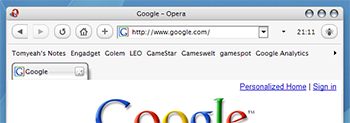
So there is a last “feature” to get rid of, the nasty yellow special effects glow. I’ve read that it is a system color (windows tool-tip color) but somehow thats not right. In the official opera forum they created some “Opera Standard modified” skin without the yellow glowing in the scrollbars and buttons. nontroppo has modified his Breeze skin as well to fix this “feature”. I guess in the final Opera 9 this wont be a problem anymore and you can select the special effects color within opera.
posted in linux, mac os x, windows |
24th
November
2005
nik multimedia released their new sharpening tool nik Sharpener Pro 2.0.
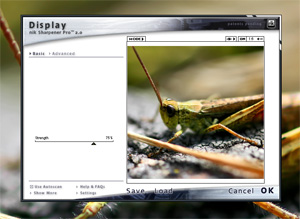
Did you ever have a sharpening tool with just a single slider and still have good results ? In the advanced mode there are 5 different base colors ( black, grey, white, yellow, blue ) for sharpening. Color Frequency based sharpening makes sense. For example you have a sunset sea picture with some shadow shape of a palm tree. Other tools would give you nasty highlights at the high contrast edges but with this tool you can suppress the black sharpening easily and push the red of the sunset or the blue of the water. It is easy to use tool with nice results but the interface design is not my taste.
posted in mac os x, reviews, windows |
23rd
November
2005
I just tested this new noise removal software by Imagenomic.
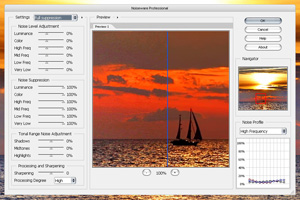
Having seen Noise Ninja and Neat Image i must say Noiseware is more simple, faster and the results are very good without playing with the settings for hours. I’m not easy to impress but this little tool is really great. I wonder what techniques (algorithm) they use.
posted in mac os x, reviews, windows |