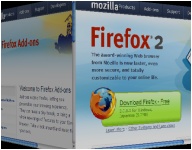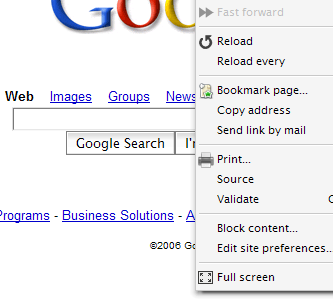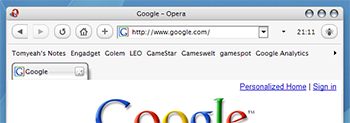4th
March
2009
Coming back to coding Actionscript after a while I noticed that you got to fix more and more bugs over the years of Flash development. Yes there were many limitations with AS1.0 and AS2.0 using Macromedia Flash, MX and CS, but the recent movements in Adobe’s labs make me wonder where they want to go. For example using their mx.rpc packages with flex and AS3.0 gives me a lot of headache. Gladly I stumbled upon the “YAAB – Yet Another Actionscript Blog” and found this article about Remoting with BlazeDS from plain vanilla Actionscript 3 class. He summed up all the workarounds and problems you get when trying to work with Remoting from AS3.0.

At first I tried using Axis2 for remoting. But the recent versions of Axis2 Service Archive Wizard – Eclipse Plug-in and Axis2 Code Generator Wizard – Eclipse Plug-in are buggy at times when you want to achieve very simple tasks. To generate a services.xml and .wsdl file seems to work but stuffing em into some .aar package with the Archive Plug-in results a faulty Service Archive. So there was almost no possibility to change the session scope of the werbservice or access and register remote classes. Switching to BlazeDS gave some advantages. Now I didn’t have to build some .aar package because it just interprets my .class and .jar files. All I had to do now was looking for the right AMFChannel and now I was able to transfer complex Objects in both ways. I just wish I had found the YAAB blog entry a few days earlier.
posted in linux, mac os x, reviews, windows |
12th
January
2007
Just downloaded this neat addon from mozillas addon site.
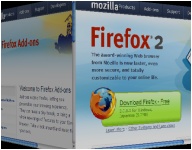
The only problem was the slow cube rotation speed.
You can change the cube rotating speed in the content/javascript.js file of the addon.
Just change
TabEffect.xpcomObj.translateToNextTab(back, 24);
to
TabEffect.xpcomObj.translateToNextTab(back, 12);
and the speed is doubled.
You find the file in (for windows xp users):
Drive:\ Dockuments and Settings\ UserName\ Application Data\ Mozilla\ Firefox\ Profiles\ YourProfile.default\ extensions\ {0784CD66-62FE-4cef-ABF4-F8ED9B654ACC}\ content\ javascript.js
worked for me.
posted in linux, mac os x, windows |
30th
May
2006
At first, there is no equivalent like Adblock + Filterset.G in Mozilla Firefox for Opera 9 that is as comfortable and efficient.
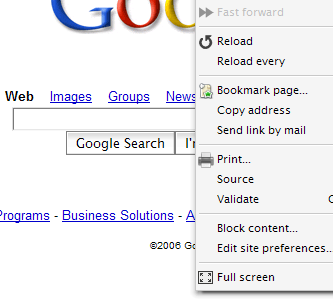
Opera 9 (beta 2) offers the “Block content…” option in its content menu. After pressing it you get some nice preview of what is being blocked from the site.
Basicly they use the filter.ini file in Opera’s profile folders. Its a simple list of urls that specify excludes and includes. There have been external tools like OperaAdFilter(link died) and FlashBlock . You can although use external proxy tools that control your whole web traffic for all applications so you could block icq ads and opera ads with one tool. But these tools all suffer from very basic problems. If you block some ads on a web-site the place on the web-site is simply left empty and web-sites look a bit chaotic and unfinished. Adblock in Firefox handles this a lot better. The fact that opera integrated this feature in its gui shows that the developers listened to user requests. Lets hope Opera’s “Block content…” will be as good as Firefox’s Adblock in the final version.
Update: Final Version of Opera 9 is out and i found this neat link with some up-to-date Filterset in Opera 9 format . It works pretty well so far. But you still cant edit the color of the nasty yellow “special effect”. By the way, if you can’t find the urlfilter.ini in Mac OS X:
/Users/[username]/Library/Preferences/Opera Preferences
if its not there just go back to opera and use ‘tools – advanced – block content’ and create a sampe block. Than the file will be created.
posted in linux, mac os x, reviews, windows |
27th
May
2006
Just downloaded the Opera 9 beta 2. …. gawd Opera looks pretty ugly. Went to their skin site, but there is no decent one. All i found was this grubby forged one, with its suited name fantastic . After that i noticed that customizing Opera is not as easy as i’m used to in Firefox. For example moving the tab-bar below the address bar, which doesn’t sound hard but you got to work around a bit. On this thread i found some lil guide to solve this mystery.
– turn of the Opera default address bar with “CTRL+F8”
– right click on the main toolbar -> “customize”
– choose “Buttons” -> “Browser view”
– then you can drag the “address bar button” and drop it into the main bar at any place you like
– press “ok” to close the app. window
Maybe there are good Opera themes but hard to find.
Update: I found some sweet skin.
1. Go to this website and select the “Odyssey” skin.
2. in the “Skin selection” drop-down-menus select “All” in the left one and than “Browser skin” in the right one
3. Now set all Paddings to “0”, press “save” and “download” on bottom right
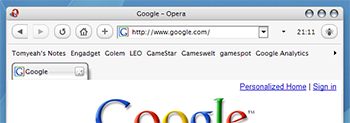
So there is a last “feature” to get rid of, the nasty yellow special effects glow. I’ve read that it is a system color (windows tool-tip color) but somehow thats not right. In the official opera forum they created some “Opera Standard modified” skin without the yellow glowing in the scrollbars and buttons. nontroppo has modified his Breeze skin as well to fix this “feature”. I guess in the final Opera 9 this wont be a problem anymore and you can select the special effects color within opera.
posted in linux, mac os x, windows |
18th
January
2006
Just found this link at dell’s web site offering the display driver and colour calibration profile for the dell 2405 fpw ( manual ).

I’ve been searching quite a lot since there is no driver on their documentation CD nor you can find it in their download center.
To make it running in Linux (SUSE 10 with gnome) i had to add the following modeline to my xorg.conf ( command: sudo gedit /etc/X11/xorg.conf ) and set the correct resolution in the gnome control center ( “Screen Resolution”).
- Modeline “1920x1200_60.00” 154 1920 1968 2000 2080 1200 1203 1209 1235 +HSync -VSync
And since i had my old CRT monitor connected to the d-sub connection on my 6600GT i had to add in the “Device” Section:
- Option “ConnectedMonitor” “DFP”
- Option “IgnoreDisplayDevices” “CRT”
But there is still a problem. In Linux i got heavy tearing in games and on the overall work-flow. Windows XP doesn’t show this effect so i wonder what’s the difference.
posted in linux, windows |
9th
December
2005
Well, I’m a Windows XP user and i just wanted to try Linux. Why ? Because i found some really nice screenshots of a Linux desktop.

Its a theme for some X window manager called e17. I downloaded various Linux distributions and tried to install e17 somehow but without success. In the end i found elive , its some debian based distribution with pre-installed e17 window manager. I had to do the hd-install in my virtual machine and found this guide on how to setup. Than upgrade the whole distribution with apt-get. Some minor tweaks were made with the help of the people from the freenode irc channel #elive (big thanks to Thanatermesis). And finally i got the theme running. That whole e17 project is in pre-alpha state (0.3) so its very buggy, i had lots of crashes in various programs, some didn’t work at all.
After all i found fluxbox some window manager that seems to be made for custom skins. I grabbed the Suse 10.0 64 bit Eval DVD and now I’m going to install it on my real system. I found the fluxbox 64 bit rpm as well and the way is all clear now. Linux I’m coming ! Switching to the dark side of the force, i hope it will be fun.
update: Tried suse 10 (64 bit) with gnome and kde. Its not that easy to get all stuff installed for 64 bit OS. DVD-playback(mplayer), mp3–playback(xmms) and tv-playback(Zapping TV Viewer) were my biggest hopes. But when i have video-playback i missed sound-playback and vice versa. Its just too much effort to get all things running and keep em running. I’ll better try the 32–bit Suse 10 and see if its really easier to get things done.
posted in linux |